Timesheets
Forget about manual time and attendance tracking. Access pinpoint accurate, automated timesheets based on your team’s computer activities.
Boost Workplace Efficiency and Productivity
- Increases employee engagement
- Identifies overstaffed or understaffed teams
- Prevents employee burnout with workload distribution
- Remote, hybrid and in-office analytics
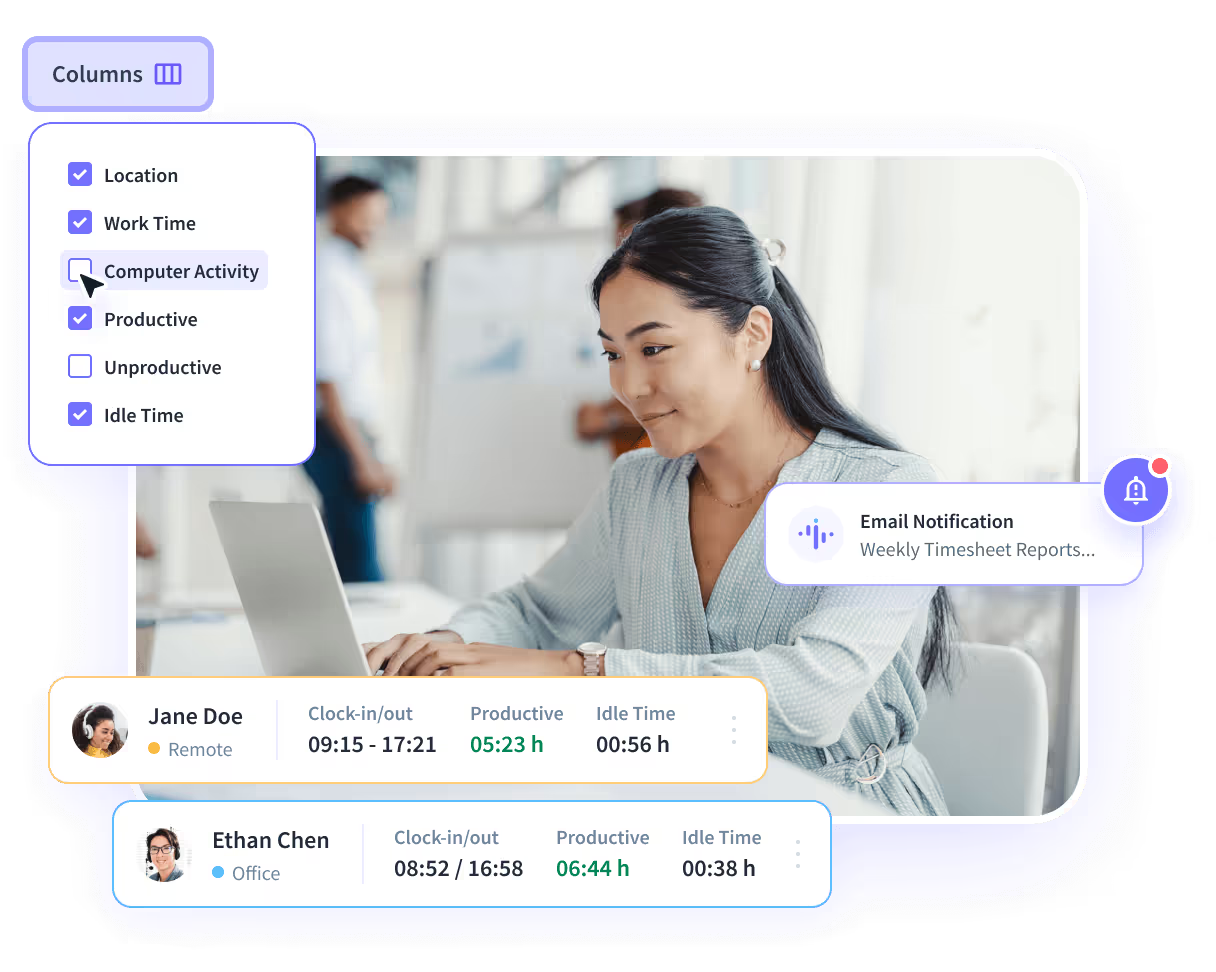
Simplify Timesheets & Reduce Time Spent on Admin Activities
How it Works?
No need for manual timesheet calculators. Insightful automatically generates timesheets for each of your employees based on their computer activities.
Using your customized settings, Insightful tracks employee activity from the moment they turn on the computer until they turn it off. Alternatively, you can allow workers to manually clock in/out.
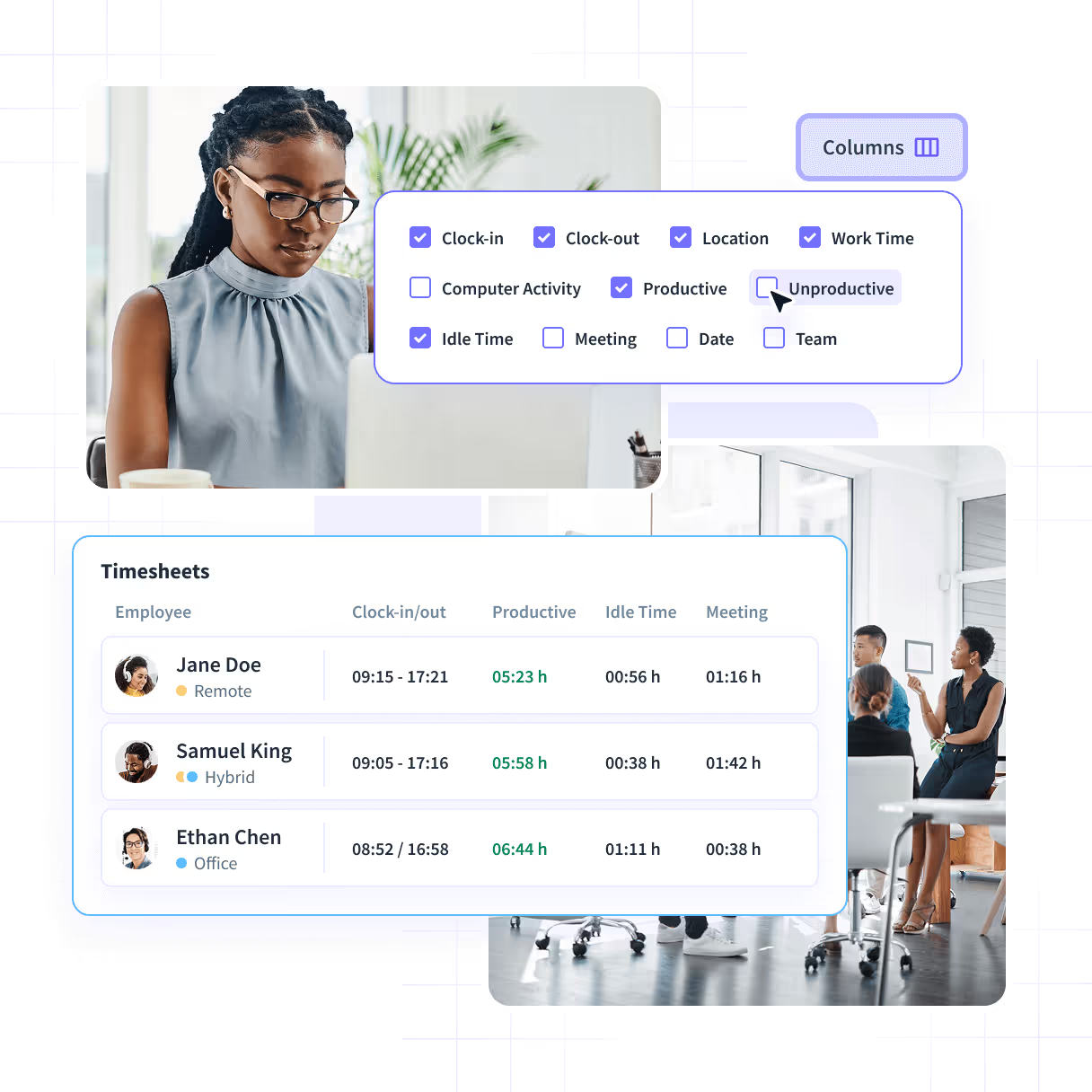
Try Insightful for Free Today
Generate Daily, Weekly, Monthly or Custom Reports
Insightful Data-Rich Reports
Get detailed timesheet reports automatically delivered to your email, or export them as PDF, CSV or XLSX from your intuitive dashboard anytime. Filter timesheets based on individuals or teams, and add custom dates to get the data you actually need.
The reports will simplify your payment process, minimize time wasted on payroll administration, while lowering the chance for human error in the process.
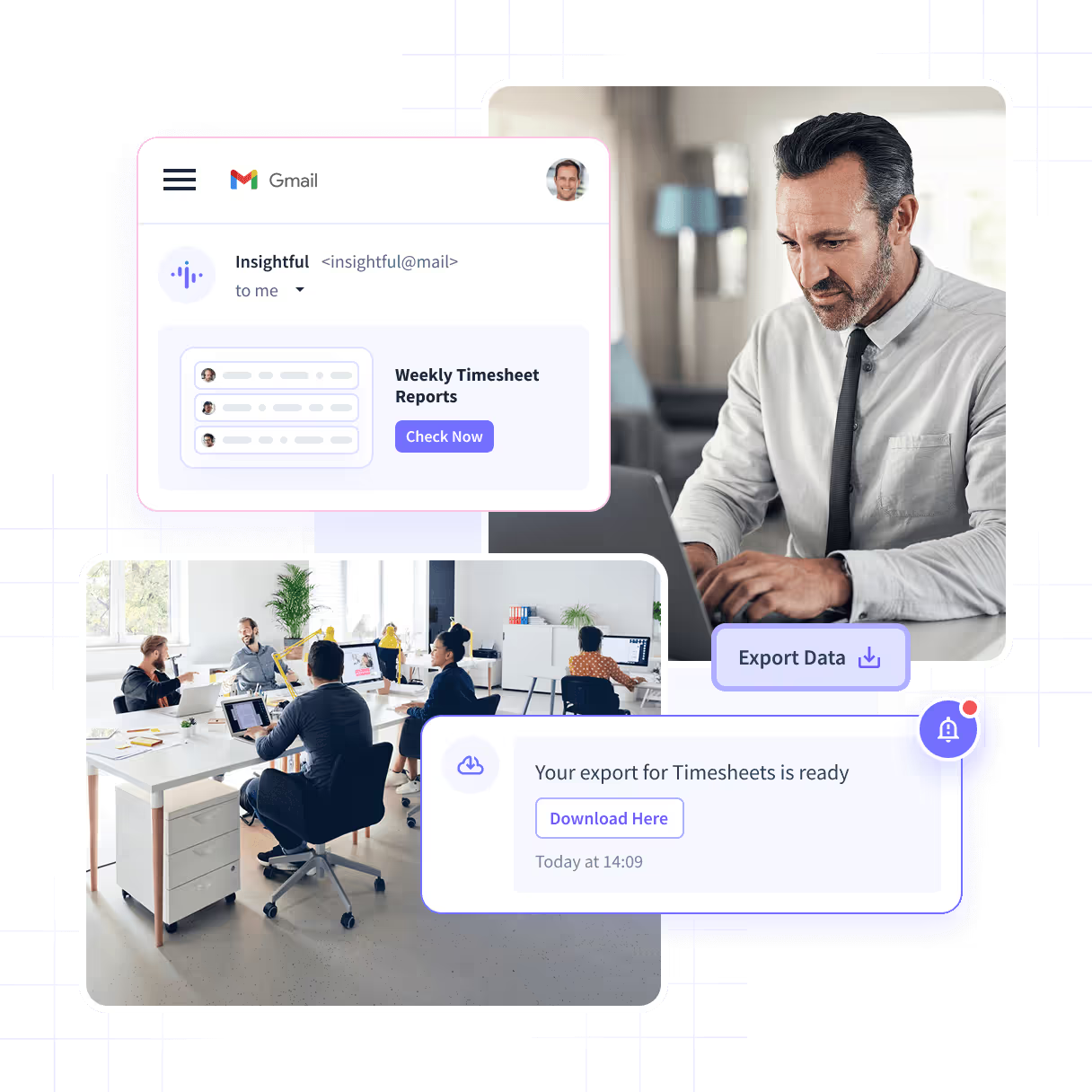
Incredibly Easy to Install on Both Mac and Windows
Giving You More Than JustTime and Attendance
Apps and Websites Usage
Track which apps and websites your employees’ use the most during the day.
Real-Time Monitoring
Check what your employees are working on at any point during the day.
Manual Time Entries
Let employees add manual time for activities performed away from their computers.
Productivity Tracking
Measure and analyze productivity levels of your employees individually or on a team level.
Productivity Labeling
Mark apps and sites as ‘productive’, ‘unproductive’ or ‘neutral’.
Activities Tracking
Stay on top of your team’s every computer activity, every day.
Learn More About Tracking Employees’ Attendance
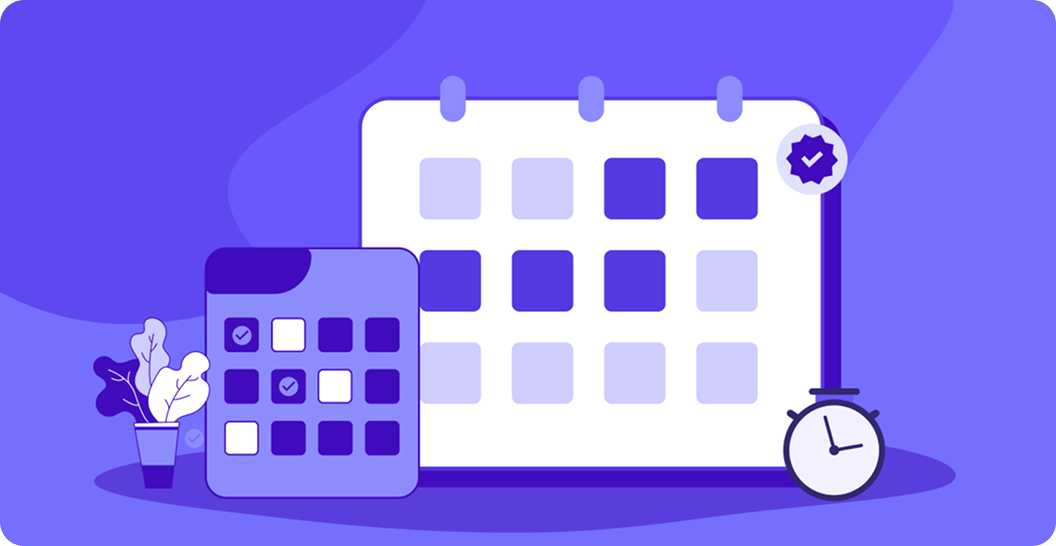
7 Free Timesheet Templates You Can Download and Use Now
These 7 free timesheet templates can help you stay on top of payroll and streamline time entry for your employees.
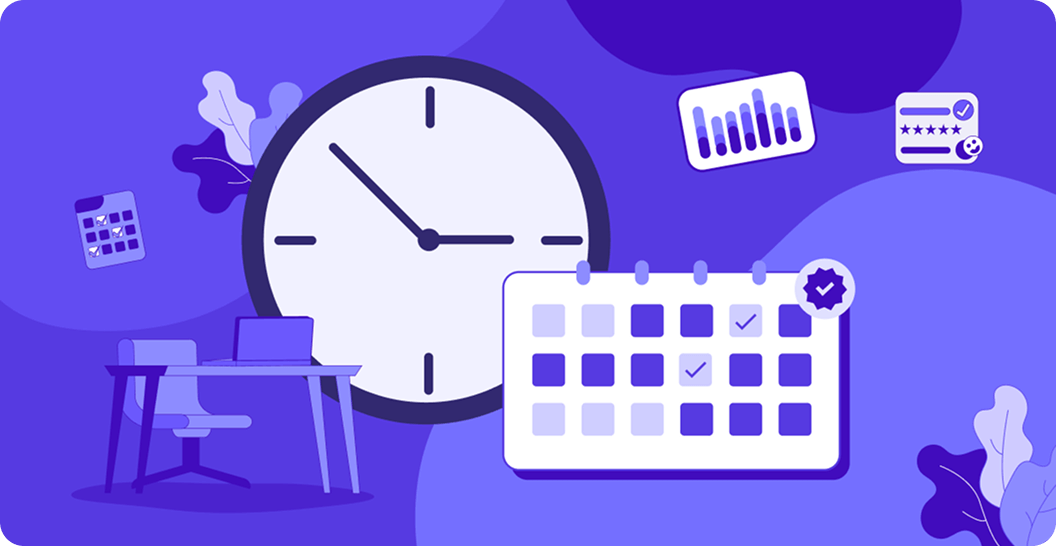
How to Do Employee Time Tracking Effectively with Excel
This guide will show you how tracking employee time in Excel can help monitor workforce productivity.
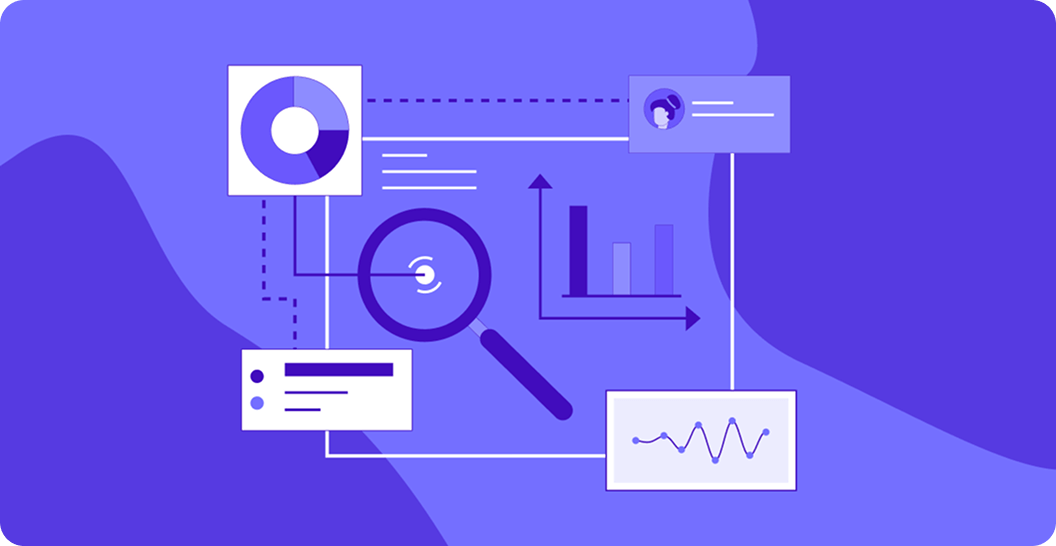
An Insightful Guide to the Employee Attendance Point System
Understand the attendance point system and learn how Insightful's employee hour tracking app can help.
How Do You Want to Securely Store Your Data?

Cloud Solution
The best option for teams who want a fast, easy setup in just a few minutes. No tricky setup, added technical equipment, or involvement from your IT team. Your data is safely stored on industry-leading Google Cloud infrastructure using the latest security standards.

On-Premise Solution
Wanting to store your data on your own servers? Our on-premise solution is for teams who don’t mind a little extra technical effort and have the IT team to pull it off. Your company provides the servers, we use them to store our data.
FAQs
Even though startups generally don’t have to follow any rigid rules, timesheet software still brings a lot of benefits. It helps with invoices, payments, controlling project costs, and reorganizing company’s time.
Given that timesheets are the source of payrolls, they are a legal document, and they’re also important for client invoicing. Thanks to them employees can be sure that they’ll receive the compensation for hours work, time off they’re entitled to and other benefits.
The main use of timesheets is to calculate payroll properly, so you could say they are essential. Especially if you have hourly workers. Each day, or week, they’ll turn in their timesheets, filled in with working hours, and at the end of the payment cycle you calculate all of the hours, multiply them with the hourly rate and you get the payment amount.
In short - yes. For all the record-keeping laws employers are those who are responsible if there’s anything wrong with the timesheet. And while they can change them, they must reflect the time an employee has spent working. If employees forgot to enter their starting time, employers can write it in, and they can make other similar changes. However, they are not allowed to put in a lower number of hours so that they could pay employees less. If you’re using an automated system like Insightful, you won’t need to worry about changing any of the timesheets, as they’ll be completely accurate.
If you’re using an automated timesheet software you’ll easily calculate your billable hours. For example, in Insightful, every project has it’s bill rate, and each time your employees work on that project the billings are automatically calculated.
It really depends on which information is included in the timesheets. If it’s only the number of hours worked, this is more of a financial document, therefore it’s not confidential. But, if the timesheet includes information that is classified as personal (social security, compensation information, performance evaluation, etc.) the document is considered confidential.
Yes! By using a software like Insightful you’ll get all the timesheets, for every employee, right on time each time you need them. You can even create automated reports which will be delivered to your email in the time frame you’ve set.
Ready to Take Full Control Of Your Workplace?
The Ultimate Guide to Smarter Timesheets
Tired of chasing hours that don’t add up?
Late submissions, payroll mistakes, and vague records turn timesheets into a time sink. And when they're filled out manually, they’re often inaccurate, inconsistent, or ignored altogether.
That’s why teams are replacing spreadsheets with automated timesheet software. This guide breaks down how smarter timesheets deliver cleaner data, faster payroll, and more confident project planning—without the admin overhead.
01: What Is a Timesheet & Why Does It Matter?
A timesheet is a record of how much time an employee spends working, typically broken down by day, week, or project. At its most basic, it helps businesses log hours for payroll. But why does it matter? Because time is money, and if you're not measuring it accurately, you're likely losing both.
Today’s digital timesheet software for employees goes far beyond basic hour totals. It tracks not just when work begins and ends, but how time is used throughout the day—across tasks, apps, and client projects. That data fuels better decisions, tighter operations, and fairer pay.
With advanced employee timesheet software like Insightful, you get real-time accuracy and automation. Systems like Insightful (formerly Workpuls) detect active hours, idle time, and break periods automatically. Whether you’re using a lightweight employee timesheet tool or a comprehensive employee timesheet platform, your timesheets become more than logs—they become insight engines.
Software for tracking productivity and time isn’t just a compliance requirement. It’s a strategic advantage—helping you improve accountability, billing, and performance visibility.
[fs-toc-omit]Who uses timesheets today—and why?
Timesheets are used across nearly every industry, not just by hourly workers or agencies. Hybrid teams, enterprise departments, and service businesses alike rely on employee tracking apps to understand where time is spent and how to improve it.
Leaders use this data to optimize resourcing. HR teams use it for payroll and compliance. Project managers use it to benchmark performance and allocate time more effectively. In all cases, timesheets have evolved into core operational infrastructure.
{{divider-1}}
02: How Do Timesheets Compare to Timecards & Time Clocks?
A timecard is typically a basic log of when an employee starts and ends their workday. Think of it as a digital punch clock—it tracks total hours but rarely shows how those hours were spent. A timesheet, by contrast, is far more detailed. It records not just clock-ins and clock-outs, but what projects or tasks time was spent on.
With modern employee clock-in software like Insightful, companies can still capture check-in and check-out moments. But a timesheet connects those moments to real work. It reveals how time maps to outcomes, how long tasks actually take, and where time might be slipping through the cracks.
[fs-toc-omit]Why do modern teams need more than just clock-in/out data?
In today’s flexible workplaces—especially with remote and hybrid models—simply knowing when someone was online isn’t enough. You need to understand how their time was used to make informed decisions about productivity, workloads, and billing.
A work hours tracking platform gives you that granularity. It helps break time down by project, client, or task. A strong time and attendance platform can also reveal idle time, app usage, or work interruptions, giving managers context to improve workflows.
For example, an employee time logging system like Insighful tracks the actual activities taking place during working hours, not just when a shift started. A remote work time tracking tool ensures that distributed teams remain accountable without invasive oversight. And for simplicity, many teams now use an employee timekeeping app that logs time passively and syncs with payroll—giving admins and employees fewer tasks and more transparency.
{{divider-2}}
03: Are Timesheets a Legal Requirement?
Yes—in many countries, keeping accurate records of employee work hours is not just a best practice, it’s the law. In the U.S., the Fair Labor Standards Act (FLSA) mandates that employers track hours worked, overtime, and break times for non-exempt employees. Similarly, the EU’s Working Time Directive requires employers to log daily hours to ensure proper rest periods and avoid burnout.
Failure to comply can result in legal penalties, back pay, or even class action lawsuits. That’s why many companies rely on an employee time audit tool like Insightful—it ensures they maintain accurate logs, prevent disputes, and stay ahead of regulatory audits
[fs-toc-omit]How can timekeeping software simplify compliance across regions?
Manual logs are not only error-prone—they’re risky in a compliance context. Digital tools help enforce policy automatically, minimizing human oversight and protecting companies from fines or litigation.
A reliable employee timekeeping tool can standardize time tracking across global teams, ensuring regional labor laws are met. A time and attendance management system automates alerts for overtime thresholds, flags missing breaks, and stores audit-ready reports in case of inspections.
Tools like an employee attendance tracking tool or an employee clock-in tool help businesses log time down to the minute, without needing to chase employees or rely on memory. And in distributed teams, desktop monitoring software like Insightful offers can validate attendance by verifying computer activity—without invading privacy.
With the right systems in place, staying compliant becomes a background function, not a constant worry.
{{divider-3}}
04: What’s the Risk of Manual Timesheets?
Spreadsheets might seem convenient at first, especially for small teams. But as soon as teams grow or workflows become more complex, these manual methods start to break down. They depend on memory, self-reporting, and consistent formatting—all of which leave room for error and inconsistency.
That’s where employee timekeeping software like Insightful makes the difference. It automates data capture, enforces structure, and eliminates the back-and-forth between managers and employees about missing or incorrect entries. When timesheet data is directly tied to activity logs or project work, you can trust its accuracy without second-guessing.
A digital employee clock-in system records start and end times in real time, reducing admin work and boosting precision, especially when tracking multiple shifts or contractors.
[fs-toc-omit]What kinds of errors & fraud do manual time tracking systems allow?
Manual timesheets are notoriously vulnerable to both honest mistakes and intentional misuse. Common risks include:
- ❗Inflated hours or “guesstimated” time entries
- ❗Missed breaks or unpaid overtime liabilities
- ❗Late submissions that disrupt payroll
- ❗“Buddy punching” — one employee clocking in for another
Without controls, these issues can drain productivity and profit.
An employee shift tracking tool ensures that schedules are followed, while an employee time audit software allows companies to regularly review entries and flag inconsistencies. These checks become impossible to scale with spreadsheets alone.
Tools like Insightful’s monitoring software for PC or real-time attendance integrations help verify computer-based activity. A work hours tracking tool can also align labor hours with actual deliverables, exposing underutilization, bottlenecks, or false reporting.
Manual systems aren’t just inefficient—they’re risky. And the longer you rely on them, the more vulnerable your business becomes.
{{divider-4}}
05: What Features Does the Best Timesheet Software Include?
The best employee timesheet system removes the need for guesswork and manual oversight by tracking time as it happens, not hours after the fact. These systems reduce payroll errors, eliminate backdated entries, and ensure consistency across teams.
[fs-toc-omit]Must-have features include:
- ✔️ Automated time capture with idle detection and activity validation
- ✔️ Editable entries with approval workflows
- ✔️ Missed shift or late clock-in alerts
- ✔️ Role-based access for managers and staff
- ✔️ Secure audit logs for historical tracking
[fs-toc-omit]How should a timekeeping system support both managers & employees?
Usability drives adoption. A strong employee shift tracking system should provide employees with a simple, intuitive interface and give managers the visibility they need without chasing updates or enforcing processes manually.
[fs-toc-omit]Helpful functionality includes:
- ✔️ Daily or weekly time summaries for employees
- ✔️ Notifications for incomplete entries or schedule conflicts
- ✔️ Visual dashboards for managers to track hours in real-time
- ✔️ Team-level summaries broken down by shift, department, or project
- ✔️ Integrated comment fields for clarifying entries or edits
An effective employee time logging software, like Insightful, should strike a balance between autonomy and oversight, giving employees control while maintaining accountability.
[fs-toc-omit]What do today’s leaders expect from timesheet tools?
Executives aren’t just looking for accurate timesheets—they expect their software to align with broader business needs. Based on industry research, top decision-makers prioritize efficiency, integration, and insight.
[fs-toc-omit]Key expectations include:
- ✔️ Seamless payroll and HR integrations
- ✔️ Configurable compliance settings for local labor laws
- ✔️ Automated reminders and recurring timesheet reports
- ✔️ Real-time audit logs with role-based export access
- ✔️ Centralized visibility across distributed teams
A full-featured time and attendance platform should deliver more than logs — it should support smarter scheduling, leaner operations, and fewer administrative bottlenecks.
Ultimately, the best employee timekeeping platform becomes invisible—running in the background while giving leadership the data they need to optimize how teams work.
{{divider-5}}
06: How Can Timesheet Data Drive Smarter Decisions?
Timesheets aren’t just about recording hours—they reveal patterns. When properly analyzed, they can surface inefficiencies, identify top performers, and highlight process bottlenecks that would otherwise stay hidden.
A well-integrated employee time logging platform like Insightful lets managers go beyond “who worked when” to ask:
- Which teams consistently go over project hours?
- Where is time being lost to administrative or non-billable work?
- Are certain roles routinely underutilized?
For larger or shift-based teams, an employee shift tracking software can help spot gaps in coverage or recurring overtime spikes. This allows for smarter scheduling adjustments that prevent burnout and reduce cost.
[fs-toc-omit]How does data visibility help teams improve planning & resource use?
When you can see how time is truly spent, you can manage it better. Real-time visibility into logged hours gives managers the insight they need to forecast timelines, set accurate budgets, and staff projects appropriately.
An employee attendance tracking software tool ensures attendance records are complete and reliable, helping reduce absenteeism and optimize labor distribution. Meanwhile, an employee clock-in platform offers consistent logs that enable clearer comparisons across roles or departments.
Pair that with a time and attendance software for employees, and suddenly you’re not just reacting to time usage — you’re planning around it. You can allocate resources based on actual trends, not assumptions. And you can do it with confidence, thanks to data-backed benchmarking.
And the best part? These aren’t separate tools you have to patch together. With a unified platform like Insightful, they all come built in—seamlessly connected, centrally managed, and designed to scale with your team. That means fewer logins, less complexity, and clearer data—all in one place.
In high-volume or distributed environments, a work hours tracking software becomes a strategic layer of insight that fuels continuous improvement.
{{divider-6}}
07: What Happens When I Automate Timesheets?
Manual timesheets rely on memory and constant follow-up—a combination that invites error and wastes time. Automation replaces that entire process with real-time logging, smart reminders, and built-in validation.
A robust work hours tracking system like Insightful captures time automatically based on activity, eliminating guesswork and preventing inflated or incomplete entries. When data flows seamlessly into reports and dashboards, your team spends less time chasing down missing information and more time acting on it.
The best systems also include features like idle detection, auto-stop for breaks, and custom rules for different teams. With a modern employee timekeeping system, administrators can stop micromanaging timesheets and start trusting the data.
[fs-toc-omit]How does timesheet software enable accurate payroll & invoice generation?
Payroll errors aren’t just frustrating—they’re costly. Inaccurate hours, missed breaks, or unrecorded overtime can lead to overpayment, underpayment, or even compliance risk. Automation ensures payroll runs on verified time data, not estimates or spreadsheets.
An employee timesheet platform like Insightful helps businesses automatically generate timesheet summaries by employee, department, or project. A mobile-friendly employee time logging app allows team members to submit manual entries for off-screen work while keeping everything consistent and easy to review.
To ensure accuracy across systems, integration matters. With a connected employee time audit software, companies can trace every adjustment and ensure data integrity—whether for HR, finance, or legal needs.
Ultimately, time-tracking software doesn’t just speed up time reporting—it brings trust, consistency, and clarity to your financial processes.
{{divider-7}}
08: How Should I Roll Out Timesheet Software to My Team?
The biggest barrier to adopting time tracking tools isn’t technical—it’s emotional. Employees often associate timesheets with micromanagement, surveillance, or a lack of trust. That’s why how you introduce the system is just as important as which tool you choose.
Start by framing the benefits from their point of view: more accurate pay, fewer misunderstandings, protection from burnout, and credit for all the hours they actually work.
A good employee time logging tool supports this with transparency, showing team members their own time records, giving them control over edits or annotations, and surfacing only work-relevant data.
Modern employee attendance tracking software also includes privacy-respecting features like idle detection without screen monitoring, shift visibility without overreach, and clear labeling for breaks and away time. Choosing the right platform sends a message: this isn’t about control—it’s about fairness, accountability, and smarter scheduling.
[fs-toc-omit]What rollout strategies lead to successful adoption of timesheet software?
Rolling out new tech can feel disruptive. But with the right plan, you’ll gain buy-in quickly. Here’s what works:
- ✔ Involve teams early: Get feedback before rollout—especially from those most affected.
- ✔ Start small: Pilot with one department and refine based on their experience.
- ✔ Communicate often: Be clear about what’s being tracked, who can see it, and how the data will be used.
- ✔ Train simply: Make it easy to onboard with a quick guide or team walkthrough.
- ✔ Lead by example: Have managers adopt the tool first — to show commitment and set expectations.
Whether you're using a simple employee shift tracking software or a robust work hours tracking app, the key to adoption is alignment. Make sure employees know what’s in it for them — and how it helps the whole team work more fairly and efficiently.
If you're considering a tool like Insightful, features like the employee timesheet app make it easy for teams to log time passively, submit manual entries, and review their own data with clarity. It’s not about policing work — it’s about seeing it clearly.
To ensure a smooth rollout and company-wide adoption, choose time tracking software that’s designed for both visibility and trust.
[fs-toc-omit]Why Is Insightful the Right Platform for Smarter Timesheets?
Not all timesheet tools are created equal. Some handle clock-ins. Others do productivity tracking. Insightful does it all—in one seamless, automated system built for modern teams.
From passive time capture to project-level insights, Insightful combines ease of use with enterprise-grade accuracy. It simplifies payroll, sharpens billing, and gives both managers and employees the clarity they need — without adding admin burden or trust issues.
Need proof?
When Strategic Business Alliance—a global BPO firm—needed a smarter way to manage employee hours, they turned to Insightful. Their manual system couldn’t keep up with the demands of hybrid work, and team leaders were flying blind on productivity and scheduling.
With Insightful, they got real-time visibility, fully automated timesheets, and a major reduction in administrative overhead. The transition was smooth, the team adapted quickly, and time data became a strategic asset—not a compliance chore.
Insightful isn’t just a timesheet app—it’s the infrastructure for smarter, more confident workforce management.
Take the First Step Toward Effortless Timesheets
✔ Automate timesheets with real-time accuracy
✔ Align payroll, billing, and project reporting
✔ Build trust with transparent, fair time tracking
✔ Cut admin overhead and free your team to focus on real work
→ Start your 7-day free trial or book a demo to see how Insightful transforms time tracking into business intelligence..
