How to Evaluate Productivity Consistently as a Hybrid Team
Is working from home as effective as working from the office? Learn more about productivity at home and how you can improve your remote team’s focus with Insightful.
The way that we work is evolving... and that's not a bad thing! It just means you need to think a bit differently about productivity.
Productivity is a term professionals hear a lot in the business world. However, it's defined differently for different industries. In every case, though, it helps you gauge how your team is performing against set objectives.
Productivity metrics can vary between the various departments of the same company. Still, it's essentially a measure of how quickly and how well you're able to achieve your set goals.
Ever since the pandemic, more and more businesses have shifted to a hybrid work model with a mix of remote and in-office workers. And this has created an increased need for productivity and management tools, like employee productivity tracking software, to accurately determine your team’s working from home productivity levels.
This article examines five ways that can help you evaluate your productivity as a hybrid team. On top of this, you'll find some of the tools that can help in your quest to boost productivity.
5 Ways to Evaluate Productivity as a Hybrid Team
Back in 2019 managers couldn't have imagined that the traditional work model would change so much and that hybrid teams would go from outlier status to the default working model of the future. But today, that's the reality for most businesses.
If you've shifted to a hybrid team structure and you are searching for the most effective way to measure the productivity and progress of your team members, the following tips are for you. They'll help you to evaluate your productivity as a hybrid team.
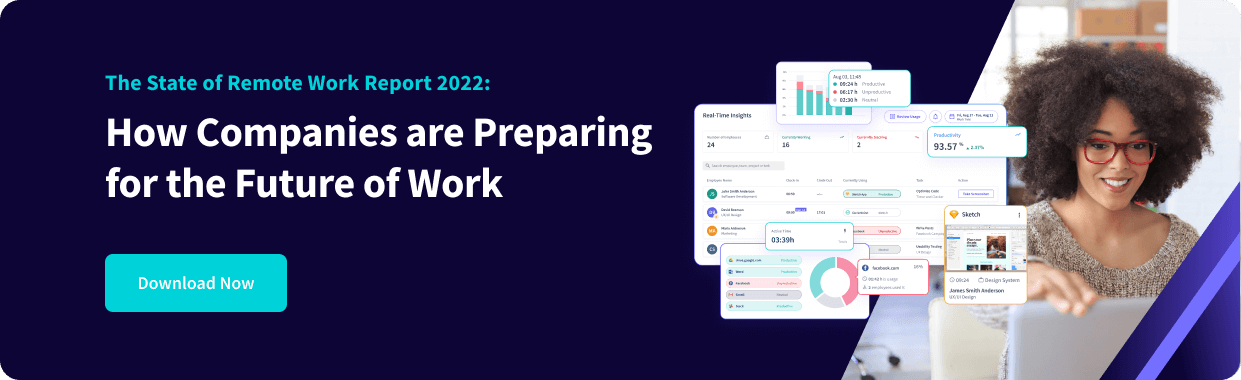
1. Make Sure You Have a Baseline From Before You Went Hybrid
Establishing a baseline for measuring your employees' productivity is the first step to evaluate it consistently. But sometimes, that's easier said than done since the productivity standards are not the same throughout a company. For example, you can't set the same metrics for the sales team and the finance department. It doesn’t make sense.
If you measured productivity before going hybrid, then great, you can continue using those metrics and make modifications as needed.
If not, you can start by outlining the routine tasks for each team and then, using that as the baseline, define their work outputs and productivity metrics.
A critical issue for most employers with the hybrid work model is that they lose the proximity of office-based work which forces them to change how they manage and think about productivity.
Setting up a productivity baseline and using employee productivity tracking software can help you understand how your employees use their time, when and where they do their best work, and what resources they need to be most productive.
2. Look at Your Data in Segments
Now that you have a hybrid team, it’s logical to divide employees productivity metrics into segments, like in-office employees, remote employees, and those that come and go. And also set up slightly different productivity metrics for each.
Data segmentation is about measuring what impact location and work hours have on productivity. This approach can help you determine if an employee is more productive in-office or remote, and whether flexible work schedules beyond the typical 9-to-5 has an impact on productivity..
To consistently evaluate the productivity of your hybrid teams through segmentation, you can use productivity tools, like a productivity tracker. Doing so lets you easily and automatically divide data into segments to compare each employee's progress against their expected goals, parsing the data by work location and time.
3. Define Multifactorial KPIs and Monitor in Real-Time
To make tracking your employees' progress easier and consistent, you can assign milestones to your hybrid teams and get real-time data on their progress using employee productivity tracking software.
Evaluating your team's productivity in real-time gives you more visibility without having to hover over them and asking for updates. It can also help you identify and fix issues before they cause you to fall behind on the projects.
Also, setting up multifactorial KPIs lets you measure productivity consistently for the long term. Because then you won't have to change the metrics with every new project. Plus, since each team has more than one expected outcome, it's only natural to have more than one KPI for evaluating productivity.
4. Generate Productivity Reports at Regular Intervals
Tracking progress in real-time provides you with a strong current of insights, but you should also generate weekly or monthly reports to look at the bigger picture and understand trends. You can use a productivity tracker tool to get productivity reports automatically.
When you first shift to hybrid, consider doing assessments more frequently to understand how the transition is going. Doing regular audits like this can help you assess your current hybrid structure and find potential areas where you can improve.
You can analyze the reports to compare the productivity stats of in-office employees to purely remote team members. Additionally, you can use the data to determine what adjustment you should make to your hybrid model to increase its effectiveness, whether that means more or less time in the office.
This comparison of your office-based and remote team members can give you the answer to the frequently asked question: Does working from home increase productivity?
5. Don't Jump to Conclusions Right Away
If the hybrid working model is newly implemented for your team, there can be a period of adjustment, so don't be alarmed if productivity is initially volatile.
When introducing changes, take your time using various productivity applications to gather data and test out different strategies to improve outcomes.
Evaluating Productivity of Hybrid Teams - The Takeaway
There’s no doubt the shift to hybrid work necessitated a reevaluation of how we think about and measure productivity.
Having a firm grasp of employee productivity metrics in a hybrid environment can help increase productivity while working from home and for your office-based team members. It will reveal the areas of your hybrid structure that are effective and which need work.
At the best of times, measuring productivity can be tricky. You have to set the right metrics and be careful not to cross the fine line between too much oversight and appropriate supervision. In a hybrid world where home is often the office, this balance becomes even more pronounced.
Central to your hybrid team’s productivity is data that enables you to objectively assess it. With this data, which can be captured and collated by workplace productivity services, you’ll have a way to benchmark, measure and consistently improve productivity.











.png)
.jpg)

%20(1).png)
%20(1).png)

