5 Types of Tools You'll Need to Manage a Remote Workforce
Managing a team is complicated enough, but managing a remote one is even trickier. If you’re unsure how to do it properly, find out what the most essential tools for managing a distributed workforce are.
Managing a remote team can be difficult - especially if this is a novelty in your organization. However, with the right tools for remote workers, everything can be done quickly and efficiently.
Let’s face it, not all industries can take up working from home. However, the coronavirus pandemic has forced into this decision even those companies that can, but just couldn’t take this step on their own.
Some have taken working from home better than others, but the scales unquestionably tip in favor of those companies that had previous experience.
Largely, it was made easier by having access to the right tools for communication, collaboration, project management, remote employee monitoring software, etc.
If you are thinking about going fully remote with your team, there must be a number of concerns on your mind as to how to make this new arrangement work without jeopardizing the company's future.
It takes time to make proper adjustments - to find the right tools, create new processes, or modify the old ones to fit the new situation.
But the biggest concern for you must be how to monitor computer activity remotely since you won’t be in the same physical location as your employees.
Is there a way to make sure your staff is actually doing the work you’re paying them for and not binge-watching all the shows they didn’t have the time for until now?
Of course there is!
Insightful gives you a complete insight into what your employees are doing during office hours and how productive their work is.
But to ensure a high level of productivity, you must provide the right resources to the staff.
Let’s see what they are.
Communication Tools
While you may think that it’s a very difficult task for teams that have never functioned like that before, there is an array of tools that enable distributed workforce communication in all forms - written, audio, and video.
Each of them has a wide range of specialized features, all designed to accommodate a variety of customer needs - messages neatly organized in channels or threads for easy following or video and audio calls that allow easy sync up within and between teams in a company.
The more employees you have, the bigger the need for this type of tool (and some of them are a great addition to monitoring software you need to keep track of staff’s work activities).
Among the most famous - and used - communication tools today are:
- Slack - a virtual office in essence; you can talk in writing or via video calls to other team members 1-on-1, or use dedicated channels for more wide-range communication
- Skype - video calls with your connections, or written messages, individually or in a group
- Zoom - video conferencing platform that can accommodate large groups of people
- Loom - video-messaging platform (captures screen, voice and/or face)
- Google Meet - great for video conferencing, especially in large groups; available straight from the calendar or email app.
Together with good cloud-based employee monitoring software, these tools help create a work atmosphere quite similar to one from the office. No work processes need to suffer just because you are not all in the same room especially if you bother to integrate the tools for even easier access and management.
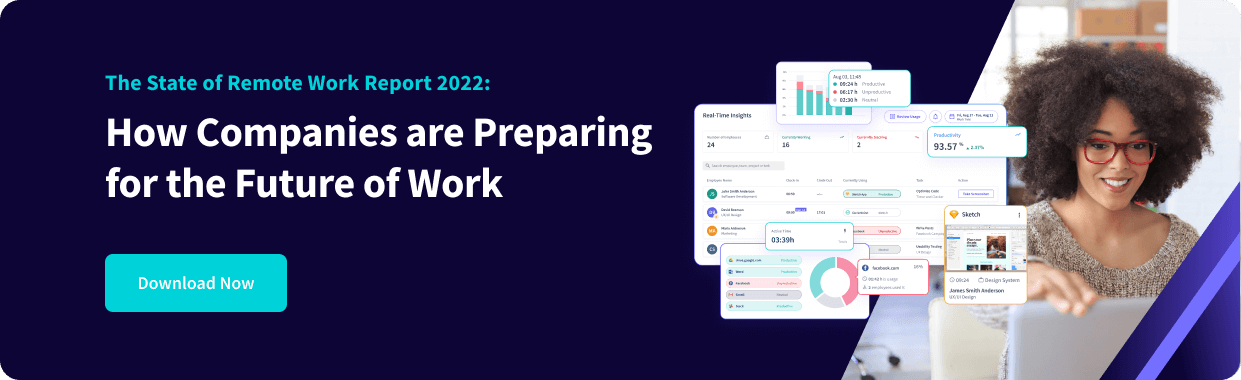
Collaboration Tools
A good collaboration tool is worth gold no matter where you’re working from - especially for remote teams.
Imagine this - your entire distributed team is working together on a task that requires each member to add information to the same file so that everyone is in the loop about the progress of the project.
To ensure remote productivity, tools that can help this process go down effortlessly should allow uninterrupted access and contribution from all team members.
What you need are cloud-based documents, sheets, presentations, design or video editing tools that enable collaboration among the members of your team.
We are all familiar with Google’s set of tools that function in this exact way - all information can easily be contributed from anywhere and anytime.
While there are more professional tools available - with a narrower focus and more options - it’s a good starting point for successful remote workforce management.
Project Management Software
As technology changes, so do our working habits.
Long gone are big whiteboards and colorful flowing charts and diagrams that certain diligent managers draw before everyone else gets to work.
As we’ve moved on from stuffy offices to our dining room tables and patios, we’ve found old-school planning tools useless.
Nowadays, we’ve all turned to cloud-based project management solutions that are available to all staff members with the click of a button from literally anywhere.
If you are wondering how to manage a remote workforce and find online tools that truly can be helpful in that respect, you have nothing to worry about.
They are designed in such a way to give you a full overview and control over everyone’s workload (current, future, and past tasks), progress, tempo of work, collaboration degree and skills, and much, much more.
Each tool for project management has its own set of features that distinguishes it from others, and well as the level of complexity and ease of use.
However, depending on the team you want to introduce to a tool and their needs, you will find a better or a worse match. Employee monitoring software can point to any issues in using such tools as it is bound to reflect well or poorly on productivity, but it all comes down to the old try-it-out-and-see technique.
For example, development teams prefer Jira and its more complex working concept, while marketing teams are usually more comfortable with using Trello or Asana for their tasks.
In general, it’s better to have the entire company using the same tool as primary, but if you need additional ones for specific team tasks, you can always add others to complement it.
Time Tracking and Employee Monitoring Tools
If it’s your biggest concern how to track people’s progress and productivity, then this type of tool will be most important on the list.
While some argue that remote team managers just don’t have the same authority as their in-office counterparts, we disagree. It all boils down to the person and their management style, to the way they allocate tasks, the example they set, and the atmosphere they create in the team.
However, each of them would say that they appreciate the help they get from computer time tracking software in maintaining better control of the staff and their responsibilities.
Admittedly, it’s more difficult to track remote workers’ comings and goings, productive and unproductive working hours, and ultimately focus on work-related tasks.
Tools like Insightful give you an insight into all these things and more. They give you the opportunity to divide certain websites and apps according to their productivity level, take desktop screenshots while your employees are working, get alerts about inactivity and visits to inappropriate sites, etc.
These and other features are the makings of the best online monitoring software that is Insightful.
Not only does it help with remote employee management, but it also boosts the productivity of the entire company. All Insightful’s clients have affirmed time and time again that they’ve had the highest productivity levels after installing our solution, which in turn reflected on their financial performance as well.
Good Internet Connection and Quality Equipment
No matter how good company tools are, employees need a way to access them uninterruptedly as well. After all, they need hardware to install time tracking software on, right?
More and more fully remote companies are providing working equipment to the new hires or compensate fully or partially if any of their employees choose to buy laptops, headphones, or anything else work-related on their own. It would be wise for other companies to follow in their footsteps if they have the financial means for it.
Not only does that make workers feel valued and appreciated, but it also increases loyalty to the company itself and productivity with functioning new hardware.
While certain tools - Like Insightful - have the option to install a stealth version of tracking software on company equipment, remember that it’s not there to enable you to spy on your employees’ computers, but to ensure efficient work.
Moreover, aside from equipment, an integral part of remote work is also a good internet connection. It’s a sign of professionalism to ensure people can follow when you’re talking in a meeting, and when you are continuously available during the set working hours. Interruptions, poor understanding, and unavailability are never appreciated in the professional world, so a stable internet connection while working is a must.
Conclusion
For managers, remote teams can be a blessing or their worst nightmare. It ultimately depends on their skills in terms of human interaction, organization, time management, and dedication.
But, to help run things smoothly, there is an array of tools for remote workers that facilitate communication, collaboration, project management, tracking employee productivity, and so much more.
At this point, investing in them has become a necessity for all companies that want to operate successfully with a remote workforce and ensure they are present on the market for a long time coming.
This article was originally written on August 16th, 2019 by Aleksa Misic. It was updated on June 30th, 2020 by Aleksandra Djordjevic.
%20(1).jpg)










%20(1).png)
.jpg)

%20(1).png)
%20(1).png)

